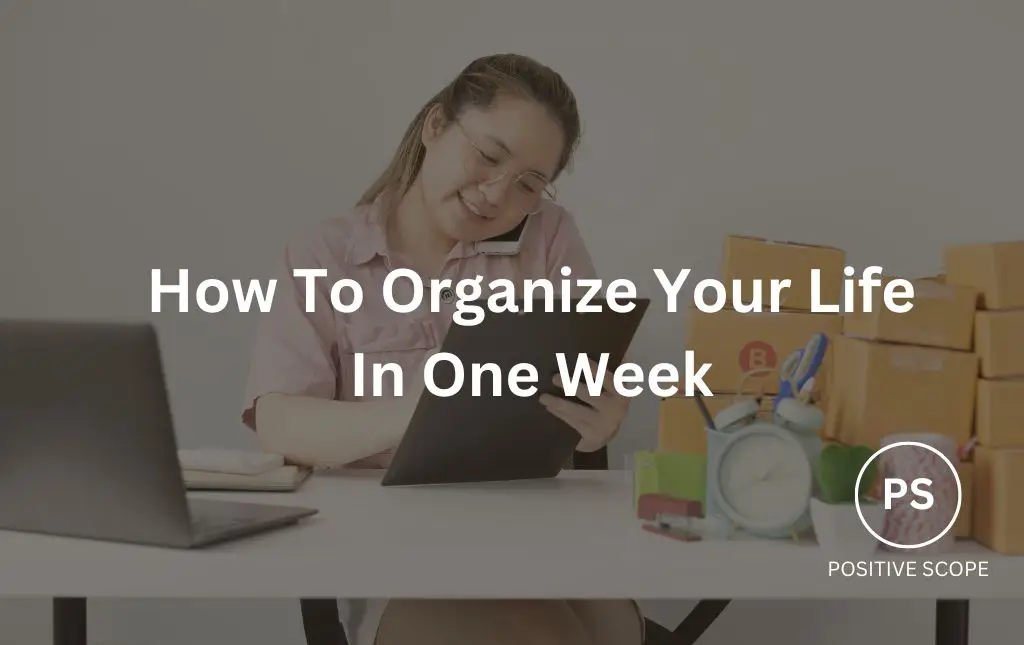How to Boost Your Productivity with the Best Tools and Apps in 2023
Productivity is the ability to get things done efficiently and effectively. It is a key factor for personal and professional success, as it helps you achieve your goals faster, save time, reduce stress, improve quality, and enjoy more satisfaction.
However, productivity is not something that comes naturally to everyone. It requires planning, organization, focus, motivation, discipline, and creativity.
Fortunately, there are many tools and apps that can help you boost your productivity in different areas of your life.
In this article, we will explore some of the best productivity tools and apps for different tasks and goals in 2023.
We will explain what they are, how they work, what benefits they offer, and how to use them effectively.
Whether you want to manage your time better, organize your projects better, communicate better, collaborate better, or learn better skills faster – there is a tool or app for you!
Let’s get started!
Time Management Tools
Time management is the skill of planning and controlling how much time you spend on specific activities.
It helps you prioritize your tasks according to their importance and urgency; set realistic deadlines; avoid procrastination; track your progress; balance your work-life; etc.
Some of the best time management tools that can help you manage your time better are:
You need to read this article: 7 Ways to Motivate Yourself: Stay Inspired & Reach Your Goals
RescueTime
This tool tracks your activity on your computer or phone automatically without being a distraction. It shows you how much time you spend on different apps or websites; how productive or distracted you are; what times of day you are most focused or distracted; etc. You can also set goals; block distracting sites; get alerts; generate reports; etc.
Google Calendar
This tool helps you create events; schedule meetings; invite guests; share calendars; sync across devices. You can also integrate it with other apps like Gmail; Todoist; Evernote; etc. You can also use features like reminders; smart suggestions; goals; etc.
SaneBox
This tool helps you manage your email inbox by filtering out unimportant messages into separate folders. It also lets you snooze emails until later; track responses; unsubscribe from newsletters easily. You can also integrate it with other apps like Gmail; Spark; Evernote; etc.
Task Management Tools
Task management is the skill of organizing and completing tasks efficiently and effectively.
- It helps you break down large projects into smaller steps;
- assign responsibilities;
- monitor deadlines;
- track progress;
- resolve issues; etc.
Some of the best task management tools that can help you manage your tasks better are:
Todoist
- This tool helps you create lists of tasks;
- add due dates;
- prioritize them;
- assign them to others;
- sync across devices.
- You can also use features like subtasks; labels; filters;
- comments;
- attachments; Etc.
Asana
This tool helps you create projects;
- add tasks;
- assign them to team members;
- set deadlines;
- track progress
- communicate
- collaborate
- etc. You can also use features like boards
- timelines
- calendars
- forms
- automations, etc.
Evernote
This tool helps you take notes
- capture ideas
- organize information
- sync across devices.
- You can also use features like notebooks
- tags
- search
- web clipper
- templates.
Note-Taking Tools
Note-taking is the skill of recording information from various sources such as lectures,
- books, articles, videos, etc.
- It helps you remember important points,
- organize your thoughts,
- review your learning,
- prepare for exams, etc.
Some of the best note-taking tools that can help you take notes better are:
Evernote (see above)
Notion
This tool helps you create notes,
- documents,
- databases,
- wikis, etc..
- You can also use features like blocks, pages, relations, formulas, and templates.
Bookstack
This tool helps you create wikis for personal or team use. You can also use features like books,
chapters, pages, tags.
Communication Tools
Communication is the skill of exchanging information with others effectively and efficiently. It helps you convey your message clearly; understand others better; build rapport; resolve conflicts; collaborate; etc.
Some of the best communication tools that can help you communicate better are:
- Slack: This tool helps you chat with your team members or clients in real time or asynchronously. You can also use features like channels; threads; emojis; voice and video calls; etc. You can also integrate it with other apps like Google Workspace; Asana; Zoom; etc.
- Zoom: This tool helps you host or join online meetings; webinars; trainings; etc… You can also use features like screen sharing; breakout rooms; polls; recording; transcription.
- Google Workspace: This tool helps you create and share documents; spreadsheets; presentations; forms; etc. You can also use features like chat; email; calendar; drive.
Collaboration Tools
Collaboration is the skill of working with others towards a common goal. It helps you share ideas; give feedback; solve problems; create value; etc.
Some of the best collaboration tools that can help you collaborate better are:
- Asana (see above)
- Miro: This tool helps you create and collaborate on online whiteboards. You can also use features like templates stickers shapes comments voting.
- Figma: This tool helps you design and prototype digital products. You can also use features like components styles plugins comments sharing] .
Learning Tools
Learning is the skill of acquiring new knowledge or skills. It helps you improve your performance; adapt to changes; grow personally and professionally; etc.
Some of the best learning tools that can help you learn better are:
- Udemy: This tool helps you access thousands of online courses on various topics such as business, technology, personal development, etc.[14] . You can also use features like certificates reviews quizzes discussions.
- Duolingo: This tool helps you learn a new language or improve your existing one. You can also use features like gamification stories podcasts leaderboards.
- Skillshare: This tool helps you learn creative skills such as photography, design, writing, etc.. You can also use features like project feedback community.
You need to read this article: How To Never Waste Time Again: 12 Strategies to Never Waste Time Again
Conclusion
In this article, we have explored some of the best productivity tools and apps for different tasks and goals in 2023. We have explained what they are, how they work, what benefits they offer, and how to use them effectively.
We hope this article has helped you discover some new tools and apps that can help you boost your productivity in 2023. Try them out and see how they work for you!
Which productivity tools and apps do you use? Which ones do you want to try? Let us know in the comments below!